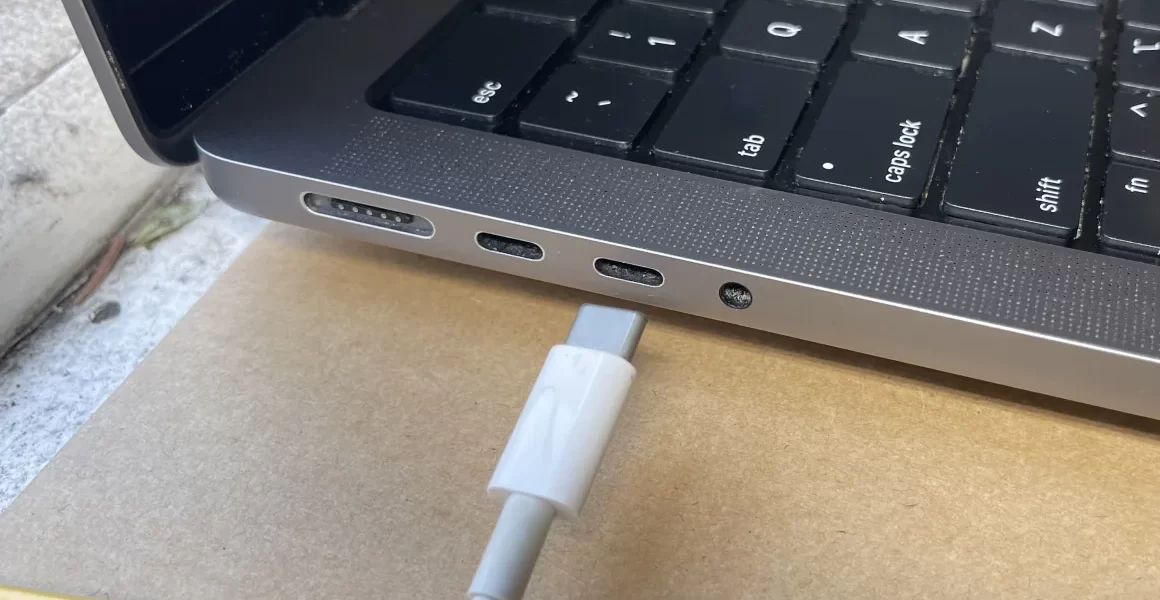In the fast-paced tech world, cables may seem like a minor detail, but the right cable can make or break your device experience. Among the most commonly used cables for years is the Micro USB. Though newer technologies are emerging, Micro USB cables are still vital to many devices. Whether you’re charging your phone, transferring data, or using a portable device, this tiny piece of technology is still incredibly relevant.
What is a Micro USB Cable?
A Micro USB cable is a smaller version of the Universal Serial Bus (USB) connector, specifically designed for mobile devices, compact electronics, and gadgets where space is limited. It’s been widely used in smartphones, tablets, cameras, and other consumer electronics before USB-C became the new standard.
History of Micro USB Cables
Micro USB was introduced as a follow-up to the earlier Mini USB standard. First gaining traction in the mid-2000s, it became the go-to for charging and data transfer in a wide range of devices. Its small size allowed manufacturers to design thinner and more portable gadgets, helping drive the development of smartphones, tablets, and portable electronics.
Types of Micro USB Cables
There are actually a few variations of Micro USB cables that you may encounter:
- Micro USB-A: Less common, used for OTG (On-The-Go) connections.
- Micro USB-B: The most widely used version for smartphones, tablets, and various devices.
- Micro USB-AB: A hybrid type, allowing both A and B-type connections, often used in special OTG applications.
How Micro USB Differs from Other USB Types
With so many USB types, it can be confusing. How does Micro USB compare?
- Micro USB vs USB-C: USB-C is a newer, more versatile connector that’s reversible, faster, and offers higher power delivery. In contrast, Micro USB has been criticized for slower speeds and the fact that it’s not reversible—meaning you can only plug it in one way.
- Micro USB vs Mini USB: Mini USB is larger and bulkier. Micro USB was designed to be thinner and more suitable for mobile devices, which is why it became more popular over time.
- Micro USB vs Lightning Cable: Apple’s proprietary Lightning cables are primarily used in their products. These are similar in size to Micro USB but are not compatible with non-Apple devices.
Common Uses of Micro USB Cables
While it may seem like USB-C has taken over, Micro USB still serves many purposes today:
- Charging Devices: Still found in many Android phones, Bluetooth speakers, and wireless headphones.
- Data Transfer: Moving files between devices or connecting to a computer is easy with a Micro USB cable.
- Portable Power Banks: Many power banks still feature Micro USB ports, often used for recharging the bank itself.
Devices That Use Micro USB Cables
Despite the rise of USB-C, many devices still rely on Micro USB for charging and connectivity, including:
- Smartphones and Tablets: Especially older models, which still make up a large portion of the market.
- Gaming Controllers: PlayStation and Xbox controllers use Micro USB for charging or wired gameplay.
- Cameras and Other Electronics: Many DSLR cameras, Bluetooth speakers, and e-readers still come equipped with Micro USB ports.
How to Identify a Micro USB Cable
Micro USB cables are distinct in appearance:
- Physical Appearance: The connector is smaller and more angular than the USB-C or Lightning connectors. It usually has a trapezoidal shape.
- Labeling or Markings: Some cables may have labels, but more often you’ll recognize the Micro USB end by its size and shape.
Pros and Cons of Micro USB Cables
Every piece of tech has its strengths and weaknesses:
- Advantages:
- Widely available and affordable.
- Still supports most older devices.
- Limitations:
- Not reversible, making it less convenient to plug in.
- Lower power capacity compared to USB-C.
- Slower data transfer rates.
How to Properly Use and Maintain Micro USB Cables
Maintaining your cables is crucial to getting the best performance:
- Best Practices:
- Avoid bending the cable sharply.
- Use cable organizers to prevent tangling.
- Signs of Wear:
- If your cable is frayed or if the connection becomes loose, it’s time to replace it.
Transition from Micro USB to USB-C
The shift to USB-C is happening fast. Why?
- Why USB-C is Better:
- Faster data speeds.
- Supports larger power delivery, making it better for fast charging.
- Future of Micro USB: While it’s being phased out, many devices will still support Micro USB for years to come.
How to Choose the Right Micro USB Cable
Not all Micro USB cables are the same. Here’s how to choose the best one:
- Length: Longer cables offer convenience but may slow down charging speed.
- Durability: Look for cables with reinforced ends or braided cords for extra strength.
- Data Transfer Speed: Ensure the cable supports high-speed transfers if you need it for data, not just charging.
Common Problems with Micro USB Cables and Solutions
Having issues with your Micro USB cable? Here are some fixes:
- Slow Charging: The cable may be worn out, or you might be using a low-power adapter.
- Loose Connections: This could be due to a damaged port or worn-out cable.
- Broken or Frayed Cables: Replace immediately to avoid damaging your device.
Are All Micro USB Cables the Same?
Definitely not. Differences in materials, design, and compatibility can impact performance.
- Build Quality: Some cables may charge faster or last longer because of better materials.
- Charging vs Data: Some cheaper cables are only good for charging and have limited data transfer capabilities.

Environmental Impact of Micro USB Cables
E-waste is a growing concern, and Micro USB cables are part of the issue.
- Recycling Old Cables: Look for local recycling centers that accept electronic waste.
- E-Waste Concerns: With so many cables being replaced by USB-C, make sure to dispose of your old cables responsibly.
FAQs
- Can I Use a Micro USB Cable with USB-C Devices?
- No, unless you have an adapter. Micro USB and USB-C connectors are physically different.
- How Do I Know if My Micro USB Cable Supports Fast Charging?
- Look for specifications on the packaging, or test it with a compatible fast-charging adapter.
- Is It Safe to Use Third-Party Micro USB Cables?
- Yes, but ensure you purchase from reputable brands to avoid low-quality cables that could damage your device.
- Why Is My Micro USB Cable Only Charging Slowly?
- The cable could be worn out, or you may be using a low-power charging adapter.
- How Long Does a Micro USB Cable Typically Last?
- With proper care, a Micro USB cable can last several years. However, frequent use may shorten its lifespan.
Conclusion
Despite being slowly replaced by USB-C, Micro USB cables remain a crucial part of the tech world. Understanding their uses, limitations, and how to maintain them can help you get the most out of your devices.